Do you feel as though you are submerged in E-mail? Is your precious time being sucked up by the annoying but seemingly necessary task of reading, responding to, and organizing your E-mail?
If you’re tired of weeding through messages instead of doing what you really want to be doing, check out these 5 simple ways you can save incredible amounts of time with your E-mail!
1. Use batching to be hyper-productive.
One of the best ways to disrupt your regular activities is to check your E-mail non-stop or to pop over to your inbox every time a new E-mail arrives.
To be at your most efficient when it comes to your E-mails, be conscious about when you check your E-mails. Maybe that’s first thing in the morning and once after dinner. Maybe it’s three times a day. Maybe it’s every hour on the hour!
Keep in mind, your E-mail schedule can vary depending on your day. For instance, if you need to keep your head down for two hours while working on an intense project, you might opt to avoid your inbox until you’re finished.
Once your scheduled time does roll around, read and respond to your E-mails in one fell swoop.
2. Schedule time to take action.
Sometimes you simply can’t respond to an E-mail when you read it.
- The E-mail requires a response that will take more time than you have at the moment.
- You need to think, check your schedule, or confer with someone else before responding.
- There’s some action that you need to take in response to an E-mail — paying a bill, printing a document, signing up for an event — that you can’t take at that instant.
This is precisely when it’s time to pull out your planner!
- Block out some time on your schedule to handle all of the E-mail responses you need to write.
- Write “check calendar” or “talk with husband about family party” on your to-do list.
- Add “electric bill” to your list of bills to pay during your weekly or bi-weekly financial time.
3. Unsubscribe ruthlessly.
Unsubscribing from E-mail lists you don’t want to be on (or don’t know why you’re on) is one of the easiest ways to slow the influx of stuff into your inbox.
FTC guidelines actually require that every E-mail sent to an E-mail list includes an “unsubscribe” link — usually located at the bottom of the E-mail. Sometimes you’ll see an option to opt-out at the beginning as well.
Want to simplify the process? Check out Unroll.me, a free service that promises to analyze your E-mail account, give you a complete list of all of your subscription E-mails, and allow you to unsubscribe from any number of them in one place.
4. Filter & categorize.
Many E-mail providers, like Gmail, allow you incredible freedom and convenience in organizing your E-mail.
You can categorize your messages, which is useful for storing them, searching them, and tagging them in terms of the action you’ll need to take on them later. Plus, you can create filters that automatically apply those categories, sort your E-mails into folders, or mark them as high-priority messages.
5. Make use of canned responses and templates.
Do you find yourself writing the same types of messages or responses over and over?
- You routinely send out invitations or memos that involve a consistent format.
- Clients ask you the same question over and over . . . and you send the same response over and over.
- You send a lot of thank-you E-mails, sales E-mails, etc. to members of an organization, vendors, or prospects.
In cases like these, templates are a major time-saver. Some E-mail services, like Gmail, let you store a number of “canned responses” that are accessible when you go to write a message. Just click the response you want to send, and your E-mail is automatically filled with the words you’ve already written!
For a two-step solution, store your template in a Word doc. Highlight the parts of that message that you’ll want to customize for the recipient — name, information on how you know each other, meeting agenda, etc. Then simply copy and paste into a new E-mail and send!
If you’re tired of feeling as though you’re a slave to your E-mail, take control with these five simple techniques!
What’s your secret for spending less time on your E-mail?


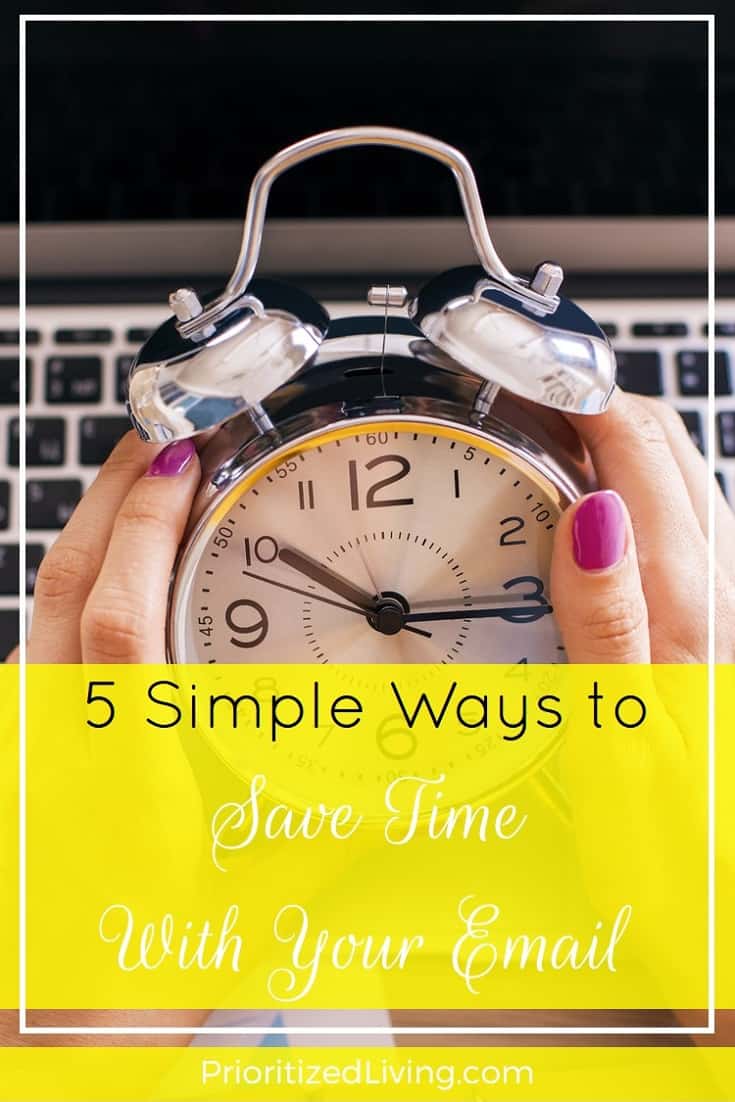
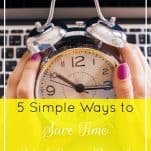
Leave a Reply